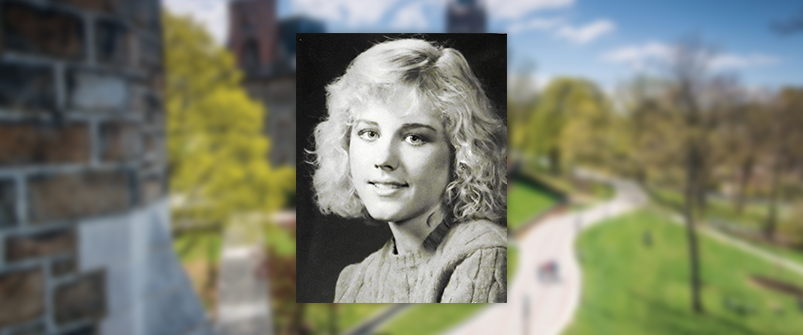
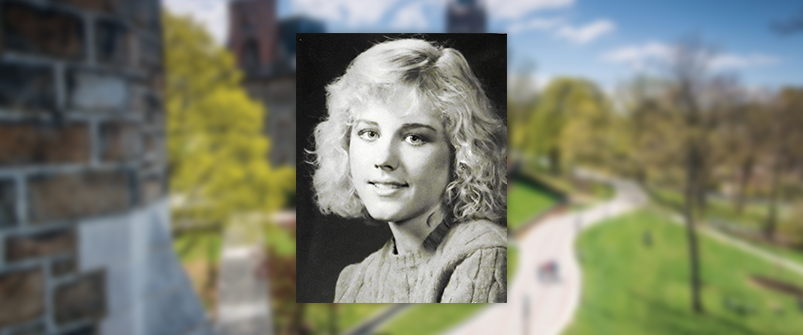
Since its introduction in 1990 following the brutal murder of Jeanne Clery, a freshman at Lehigh University in Pennsylvania, the Clery Act has posed reporting and compliance challenges to higher education institutions.
Some of the common challenges include establishing the baseline reporting, and understanding what sites actually qualify as “on-campus”. To help address these challenges, D3 Security’s Anna Konareva, the director of our higher education practice group, has put together an online checklist, “Establishing Your Clery Act Compliance Program”.
However, for colleges that have already established their Clery program, the always-evolving reporting requirements pose a significant challenge. Many colleges—including those who have purchased Clery Act reporting software—simply do not have the system flexibility and ease-of-use necessary to adopt new information-gathering requirements or achieve, with confidence, the Act’s geographic components.
For example, the Violence Against Women Reauthorization Act (VAWA) requires that colleges and universities report domestic violence, dating violence and stalking. The increased information gathering and statistical burden from VAWA and other requirements have made the crime categories and geographical components of the Clery Act significantly more complex.
In fact, the changes prompted the U.S. Department of Education to publish an updated Handbook for Campus Safety and Security Reporting, available here.
In providing the handbook and putting together the following paragraphs, we hope to demonstrate how campus security departments can achieve and streamline these challenging new Clery Act reporting requirements.
Geography: Location, Location, Location
The challenge faced by many institutions is identifying what buildings and spaces are considered “Clery Act geography”—or are “controlled” by the college or university for Clery reporting purposes. This challenge is covered in the first chapter of the Handbook.
The definition of “controlled by” can encompass spaces or buildings that are not directly owned or managed by the institution. Yet under Clery, incidents that occur here must be reported. For example, if a college rents an athletic field from a municipality, e.g. for soccer practice, any incidents that occur on that field while it is being used by the college need to be reported. Rules on “controlled” areas like the soccer field can be complex, and administrators are advised to review the recommendations set forth by the Handbook.
Administrators would be similarly wise to use the D3 Incident Management Platform to track and monitor controlled areas. A profile for an area can be easily created in D3, allowing the security team to maintain a log of all areas—whether owned or simply controlled by the college—and the incidents that occur there. Users can assign resources, run reports, search incidents, generate a notification and display the area’s incident data on a map, including relative to other areas.
Best of all, D3 is extremely user-friendly; adding or removing a new area, and pushing updated location fields to incident report forms, does not require I.T. resources. That such changes can be done easily and quickly significantly enhances the college’s ability to identify controlled areas, report incidents there, and produce the needed statistical reports.
Incident Mapping
Leading institutions have chosen to produce maps with incident data as part of their annual security report. In fact, accurate security incident mapping has become a key tool to demonstrate security and compliance due diligence for colleges undergoing a program review. In addition, having the ability to pinpoint incidents, patrols and jurisdiction is especially useful for colleges with multiple campuses, housing sites, and various controlled areas.
Fortunately, the D3 Incident Management Platform has a comprehensive map-based interface. Perfect for campus security operations, the D3 Mapping module enables management of live security operations across multiple campuses, as well as historical incident tracking and map-based analytics generation. Integrations with third party intelligence and crime feeds, as well as access control (ACS) and video management systems (VMS), further integrate security operations, while serving to create a complete operating picture of security, safety and Clery Act compliance risk.
Tracking and Categorizing Incidents
Accurately categorizing incidents per the Clery Act can be a complicated and time-consuming task for campus authorities. For example, in the case of a sexual assault incident, campus security or investigators are required to gather information specific to the sexual assault category. Failing to do so can result in unwanted investigative and regulatory scrutiny, and could potentially lead to fines and the withholding of government funds.
Thankfully, the Handbook devotes a chapter to the categorization of crimes and incidents, and lays out the various procedures that should be followed. Translating these procedures into the Clery Act reporting software should be easy, however, many solutions simply do not offer robust enough workflow configurability.
In the case of the D3 Incident Management Platform, incident and crime categories can trigger detailed forms that force users to gather the required information—no matter how long or customized. In addition, these forms can include decision-tree dynamic modeling that help tailor responses very specifically to the incident, resulting in reduced response times and more granular analytics.
The flexibility of D3 extends the Clery Act’s best practices to the college’s entire security program; investigations, profile building, countermeasure and policy development can all be enhanced by a strong Clery Act reporting foundation.
Finally, the D3 Incident Management Platform makes publishing the daily crime log, the fire log, policy statements, and the annual security report, a straightforward process. Statistics and summaries are easy to generate because D3 centralizes the management of incident and crime reporting, security operations management, profile building (for areas and sites), and Clery Act procedures and reporting templates. With D3, campus security or administrators don’t need to rely on spreadsheets or email to track new crime categories or controlled areas, and they don’t have to search through them again to create the annual security report. For many of our college and university customers, that solves a significant ongoing challenge, and offers a much-needed relief.
To learn how D3 Security can keep your campus safe, click on the button below to schedule a demo.
