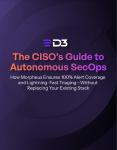Microsoft + Morpheus
Supercharge Your Microsoft Stack
D3’s integrations with Microsoft tools enable security analysts to focus their investigative efforts while letting D3 Morpheus orchestrate and automate the analysis, prioritization, remediation, and audit trail generation. For example, alerts in Azure Sentinel trigger automated playbooks in Morpheus that orchestrate and automate security actions across Microsoft tools as well as unlimited third-party products.
Get the Best Microsoft Integrations
As a member of MISA (the Microsoft Intelligent Security Association), D3 works closely with Microsoft on dozens of feature-rich integrations that achieve consistent security outcomes and end-to-end management of incident response across cloud, on-premise, and hybrid environments. Integrations include:
- Azure Sentinel
- Microsoft Exchange Server
- Microsoft 365 Defender
- Microsoft Entra ID
Use CAse
Automated Incident Response
Phishing, malware, and brute force attacks can flood your security team with alerts, overwhelming analysts who rely on manual processing and stale procedures. In this scenario, dangerous threats can be missed, causing dwell and remediation times to become bloated. Combining Microsoft tools like Azure Sentinel, Security Center, and Active Directory with D3 Morpheus streamlines and automates much of the enrichment, remediation, and case management process, helping security teams to better manage barrages of alerts, while reducing human error and MTTR.
- Feed alerts from Microsoft detection tools through D3’s Event Pipeline to eliminate false positives and escalate only genuine incidents to analysts
- Trigger automated, incident-specific playbooks
- Enrich incidents with contextual data, including user information from Active Directory
- Orchestrate response across hundreds of integrated tools
Use Case
ASOC for Hybrid Environments
Organizations are increasingly moving their workloads to cloud platforms like Azure, but many retain a hybrid environment, with some systems still hosted on-premise. This hybrid model creates an issue around security, because the company is left managing two sets of security tools—one in the cloud and one on-premise. D3 Morpheus integrates with Azure Sentinel, the rest of the Azure stack, and the on-premise stack to create a single SecOps interface for the entire hybrid environment.
- Enrich alerts with threat intelligence, identify MITRE ATT&CK techniques, run automation-powered playbooks to respond to incidents, and much more—across cloud and on-premise systems.
- Follow incidents like phishing campaigns across environments, all from the Morpheus interface.
- For example, disable the user’s access in Microsoft Entra ID, query Azure Sentinel for additional data, search across Office 365 mailboxes for more instances of the phishing email, and remove the malicious attachment from computers using the on-premise EDR tool.
Why Morpheus?
Joint users of Microsoft Security tools and D3 Morpheus don’t just get the capabilities we’ve described; they also get the countless other features that make Morpheus the leading autonomous SOC solution, including:
Expert-built AI-ready integrations across the stack
Tier 1–3 automation, based on deep research into the capabilities of common tools
Hyperpipe, which reduces alert volume by up to 98%
Cross-dimension correlation, which acts across tools, timeframes, TTPs, and artifacts
Microsoft Integrations: Summary
Integrations Done the Right Way
An unlimited number of pre-built integrations, expertly maintained by the largest technical team in security automation. Thoroughly researched, tested and built—and delivered for free. Always.