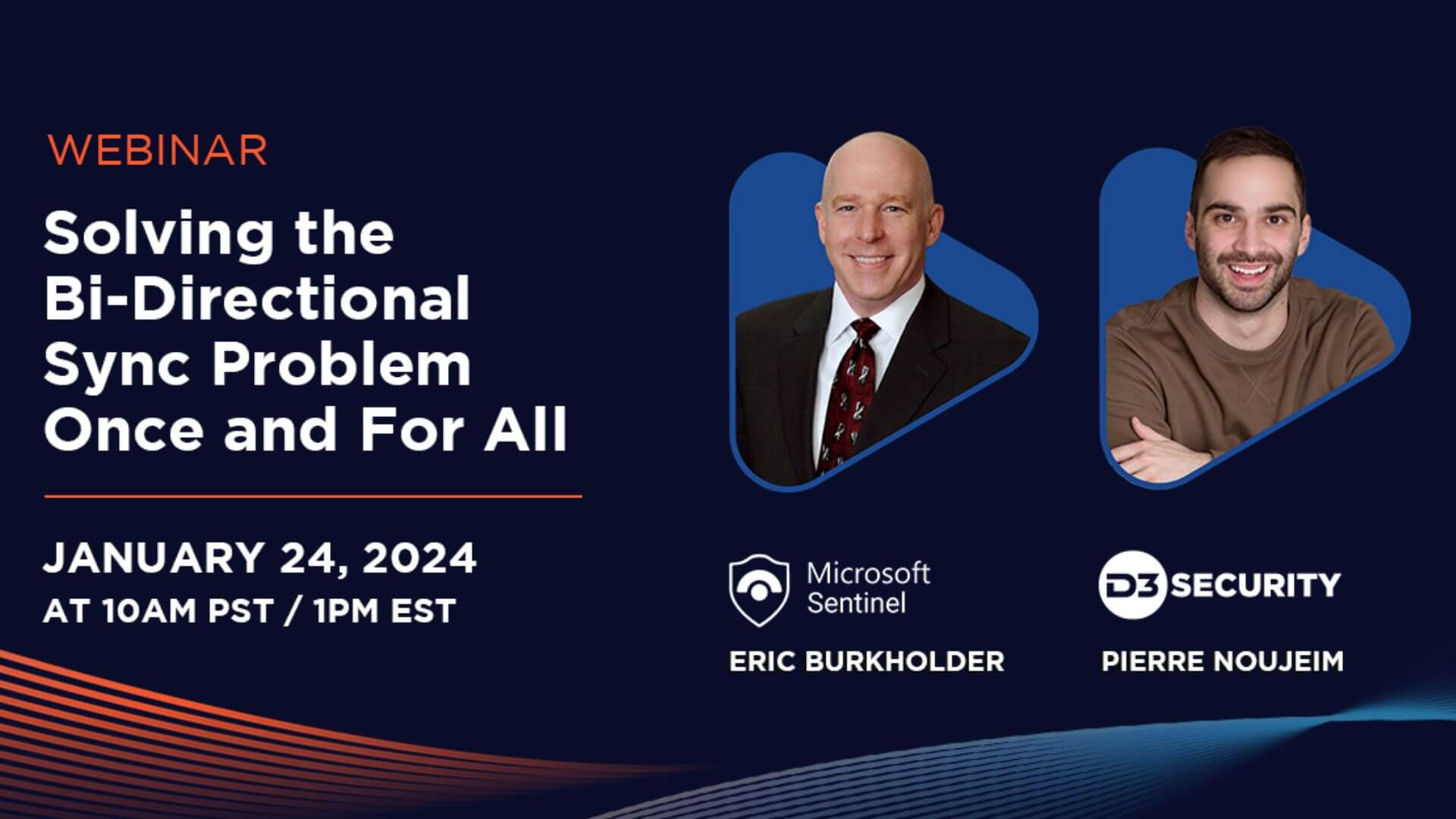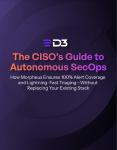We’re looking forward to having you join us for our upcoming webinar on January 24th, at 10AM PST/1PM EST. It’s sure to be worth your time if you work in a large SOC or for an MSSP. Titled “Solving the Bi-Directional Sync Problem Once and For All“, it addresses how Smart SOAR’s integration team solved a pressing challenge for SOC teams. Hosted by Microsoft’s Eric Burkholder and D3’s Pierre Noujeim, we’ll have a demo of the integration in action, followed by a discussion on its benefits, and conclude with a Q&A session. Sign up to save your seat.
What is the Bidirectional Sync Problem?
If you work at a mature SOC or at an MSSP, you’re probably familiar with the bi-directional sync problem. In a nutshell, bidirectional synchronization involves maintaining updated and consistent data across two systems, ensuring changes in one are reflected in the other. SOAR tools have found it to be a challenge so far, but D3’s engineers have found a way to achieve the same desired outcome of bi-directional sync while only utilizing one-way communication from Smart SOAR to Microsoft Sentinel. It addresses challenges like data inconsistencies and delayed threat responses. Effective bidirectional sync ensures seamless data flow between different solutions like SIEM and SOAR, which has a whole range of benefits.
Smart SOAR’s Solution to The Bidirectional Sync Problem
This blog by D3’s Pierre Noujeim details Smart SOAR’s innovative approach to solving the bidirectional sync problem with Microsoft Sentinel. Our solution focuses on maintaining synchronization of key fields like incident status, owner, severity, classification, and notes between both platforms. This is achieved through two main processes:
Synchronizing Smart SOAR to Microsoft Sentinel: This involves using Smart SOAR’s Trigger Workflows to update Microsoft Sentinel incidents when changes are made within Smart SOAR. The workflows are activated by specific incident-related conditions and ensure that updates in fields such as incident status or owner are reflected in Microsoft Sentinel.
Synchronizing Microsoft Sentinel to Smart SOAR: This process addresses the challenge of updating Smart SOAR incidents when changes occur in Sentinel. Smart SOAR uses scheduled incident ingestion commands to monitor Sentinel incidents for relevant changes, using the Last Modified Time parameter. Any detected modifications are then used to update corresponding incidents within Smart SOAR.
Benefits of the Bi-Directional Integration
This solution effectively addresses the limitations posed by multiple siloed tenants for MSSPs and organizations overseeing multiple security teams. Technically, it enables organizations to integrate and manage a wider range of security tools and technologies efficiently. This expanded technical capability translates into supporting a broader spectrum of customer environments and security use cases. It also enhances the adaptability of your security infrastructure to cyber threats. It’s a must-have for MSSPs, where the ability to quickly adapt and incorporate diverse technologies directly correlates with improved cybersecurity service delivery.
Can’t Make It? Sign up for an On-Demand Recording
Our webinar will not only discuss the technical aspects of this integration but also hopes to provide practical insights into its implementation, and a deeper understanding of its benefits. We encourage all SOC teams and security service professionals to register for this informative webinar even if they can’t make it on the 24th. We’ll send you an on-demand recorded version of the webinar in case you miss it.